
I am just loving this texture. I used it on the new header I created too. This shot was taken indoors on {M} mode f1.8 using my 50 prime. I had to turn the ISO up to 800 to get the right exposure which was fine because the texture overlay went well with the grain. For processing I used Courtney's beachy vintage on top of her funky vintage. Then I applied the texture using hard light and erased back her skin and topped it with Totally Rad's Troy which I totally love followed by a quick edge burn. What do you think? I made a new watermark as well (to match my header). The flower picture in the middle I created using Photo Impact and I thought it went well with the name since they kinda resemble daisies.
Let me know if I'm getting carried away with the textures. I tend to overdo things sometimes and since I am just learning I have a feeling that I am going to overdo every new thing I learn, but practice makes perfect right? Although I do need to practice more on getting the right picture straight out of the camera. Here is the shot SOOC

Any comments, suggestions, constructive criticism is appreciated. I know there are a couple pros who read my blog from time to time and I always look forward to their comments.
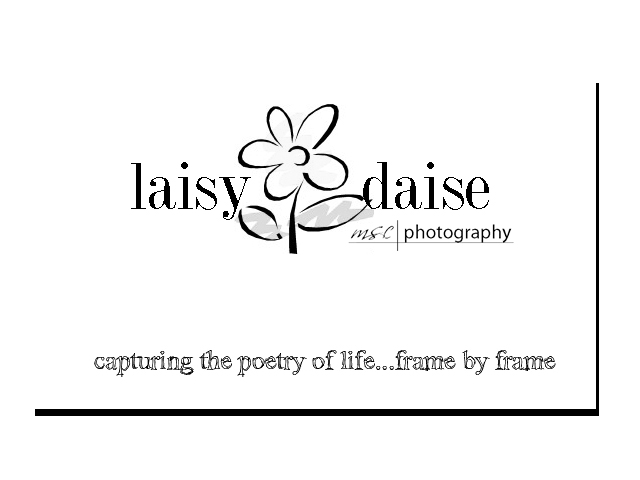

3 comments:
melissa, your pics (and your children) are beautiful! I don't think you're overdoing it, just discovering your style. In general I think I prefer non textured, just since it's such a big trend, but you know, every now and then I get a pic that I lOVE textures with!
I think you're doing well - I didn't even get how to work a texture until a couple weeks ago. And I'm with Jessica - I think it is a trend, but it does help to spice some pics up.
I found your blog via Kara May's blog! I love your pictures and I love the texture in this photo. Do you have any tips to a newcomer? I am just a mom wanting to take great pics of my kids and I would love to know how to do the vintage texture thing? Are you getting "actions" from somewhere or are you creating them yourself? Do you apply the texture to a layer? Thanks for any help you could give!!
Post a Comment